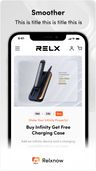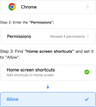RelxNow PWA
Install this webapp on your device for smooth access. After re-login via PWA, you can receive and use a coupon for ₱200 OFF (worth of a pod) on purchase over ₱1,200.
Will be opening soon...